How to boost your facebook page for free-Technicalrehman
How to Promote your facebook page for free:
hello guys, so you want to boost your page or your post without spending even a penny then you are on the right place .
I'm gonna show you a best trick for facebook fanpage so let's get it. hello viewers. welcome to my new post if you have a fan page or a business page and you want to promote your page for free and I'm gonna show you a best trick to do that.
I'm gonna show you a best trick for facebook fanpage so let's get it. hello viewers. welcome to my new post if you have a fan page or a business page and you want to promote your page for free and I'm gonna show you a best trick to do that.
So let's get it. let me open my Facebook first then I'm opening the page okay I want to promote the post of this Facebook page so you may know these things publishing tools, .
Insights, notifications and grow audience this will ask me to pay for promotion and I have community here and you all may know about these things .
So what I'm gonna share with you people is something new. so what you have to do is to go to settings from here and here are many things you may know that messaging, page roles and many other things branded contents,
Instagram adverts and cross posting. Many options are here and what I have to do is in general. I have to click on general and here I have an option of audience optimisation for posts so I have to turn on this. okay click on edit.
I already have done that you have to checked this box on and save your changes. They say allow preferred audience selection and the ability to restrict you the audience for your post so check on this checkbox and Save Changes after that go to the page so I am showing you that how to do that click on write something I am writing something here: this is ways to make money online.
okay so I have an another option this boost post will ask me for money and I have other options to do that for free choose the preferred audience for this post.
So this should be here if you have checked that box there so click on it and this will ask me to put some interest here choose the people who you would like to reach in news feed people in this group are more likely to see your post .
So it's the best way it's it so it's about technology my post is about technology so I have to put interests of technology so I can put it all:
All technology and I can be some more specific about things inside technology like operating system personal computer smartphones mobile phones desktop computers so I can I can add them all here, so people with these interests are more likely to see my post,
When I post that so this is the great trick by which you can boost your post or your page for free so by this way you can promote your post without spending even a penny.
Okay so that's all for this tutorial and thank you for watching subscribe for more videos and good bye for now.
How to Promote Your Facebook Page for Free
Use these tips to attract page views and keep followers..
If you've spent a lot of time preparing your Facebook Page but aren't getting the traffic you had hoped for, don't call it quits just yet. You can do numerous things, even for free, to promote your Facebook Page.
Yes, there are also plenty of paid options for promoting your Page, including using Facebook Ads and promoting posts through Boost Post. However, don't overlook all the freely available promotion tools you have available right now. Include a link to your Page in your email signature, add a Page plug-in to your website, and share a link to your Page on your Facebook Timeline. These actions—and others—boost your Page views and don't cost you anything.
FREE BOOSTING TRICK:
Be sure to like the Page yourself. This is so simple, yet many people forget to do it. Liking a Facebook Page is the easiest way to promote your Page for free because your Facebook friends can see that one of their friends (you) knows about the Page and likes something about it, and they'll be more apt to do it themselves.
Share a Link to the Page on Your Timeline
Send the URL to your Facebook Page directly to your own Timeline for everyone to see. Go to the Page and click the Share button. A pop-up window shows the Page cover photo and profile picture.
You can add a brief message if you like, but choosing where to share it is the most important part of this self-promotion technique. You can share the Page on your own Timeline by choosing the Share on Your Timeline option at the top of that pop-up window, but there are also options for sharing on a friend's Timeline, sharing in a private message, and more.
When promoting your Facebook Page on your Timeline, you can also choose who sees it: the public, all your Facebook friends, or some friends only. Pay close attention to what you choose here because while sharing with the public will garner the best results, your Page will also be exposed to people you don't know—which may or may not be your intent.
Add a Page Plugin to Your Website
One of the coolest ways to promote your Facebook Page is with the Page Plugin. Use it to embed a simple feed of your Facebook Page content to your website. Copy some lines of code from the Page Plugin page and insert it into your website's HTML code.
In addition to showing the Page's cover photo, you can opt to expand the presentation in several ways.
- A Timeline tab shows the most recent posts on your Page timeline
- An Events tab can be shown so that visitors can follow your Page's events and subscribe to events right from your website.
- The Messages tab lets visitors message your Facebook Page.
- The Adapt to plugin container width option can be used so that the plugin changes to the width of its parent container when the page loads, making it look a lot more natural on your website. The minimum is 180 pixels, and the maximum is 500 pixels.
- The Show Friend's Faces option shows the faces of friends who like your Page.


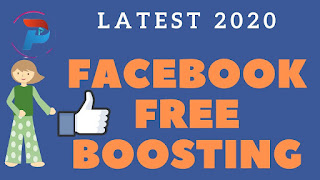





0 Comments